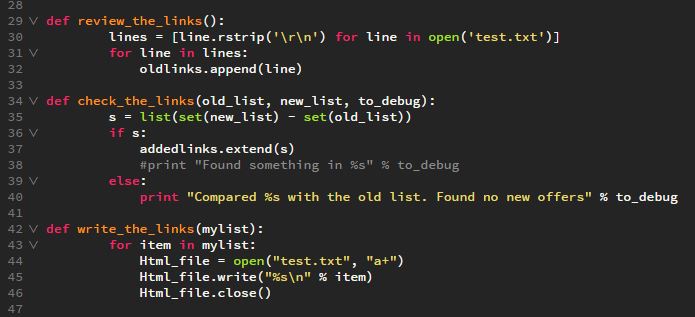Scripting
Background Story
I’m currently looking for a flat in Hamburg and to describe it in one word would be: hopeless. The real estate market there is insane. Affordable flats in a loved quarter (f.e Altona, Ottensen, Eimsbüttel) stay online for one to three hours and in that time the landlord/real estate agent will receives on average about 200 emails (So the landlords have told me, to whom I’ve talked to about this problem.)
That means, I need to be constantly online and hit the refresh button on the big 3,4 real eastet portals in Germany. Between my job and school I don’t have the time to do that, which means I miss out on a lot of good offers.
Solution
I need a program, that checks the portals I want, searches for the keywords I find interesting and then reports back to me (f.e via email), if there are any new offers, that I might find interesting. I need it running, even when I’m not home and I need a way to check, if it’s doing what it’s supposed to do (f.e log a simple message). A quick Google search and I landed on this page, which offers something, what I’m looking for. I tried it for a week, but the free version does not work as fast and exactly like I want it to, so I decide to write some code myself!
First Try
So I open my Visual Studio - as I always do when I want to write some code (My goto IDE). After a half a days work I finish a web-crawler-like console tool in C#, that searches the websites, I tell him to and saves the links, that he finds, in a HTML-file, that I can then check. I used Abot to help me. Turned out ok.
Now for the second part - I need it to run even without me sitting at the computer and double clicking the EXE. Better yet - not at all on my PC, because I don’t want to have it on the whole day. Eureka moment! I have a PI, so I just copy the program there and find some script to run the program for me! “Easy,” I thought. Wait a minute, my PI is running a Debian based lightweight OS called DIETPI. Great! My Visual Studio compiled C# code is useless :(
Lesson learned
Think my steps through until the very end BEFORE writing any code ..
I need a break ..
Second Try
Actually what I needed is a script and not a program AND I need it to run on any OS. Something valuable I learned at this point - Always use the tools, that best help you solve a given problem and don’t be afraid to pick something, that you are not so familiar with. So I googled a bit and picked Python. Installed it on my PC (to code and debug) and on my PI. All the needed packages I ended up using, I got over PIP (Package management system for Python) and to run/test my script on Windows, I just use the command line. After one day, I had a script, that was less then 70 lines of code long and did everything my C# program did - and even more. I copied my script to the PI and all worked fine.
Now for the second part - that I failed on my first try - run it automatically. I found cron to best suit my needs.
cron service status tab
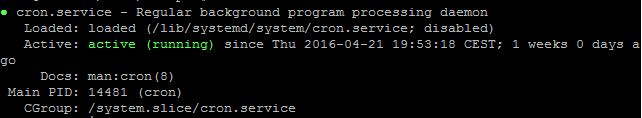
my python script in action
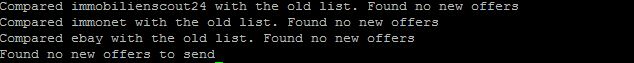
Conclusion
For 2 weeks now I’ve not missed out any offer and I’ve learned some python!
PS
I promise, that the next blog entry will be before … christmas! :)